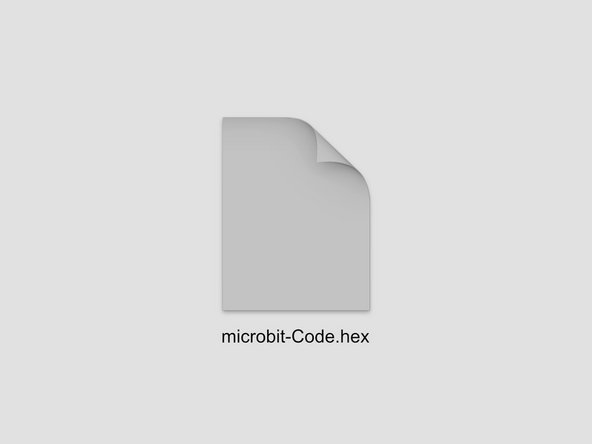Introduction
Microsoft MakeCode is an easy way to get started with programming! It offers both block and text editors for learners at different levels.
Video Overview
-
-
The default mode of the MakeCode editor is Block mode.
-
Block-based coding is the simplest way for beginners to get started! The blocks are color coded based on their function, and are different shapes depending on how they work.
-
They also "fit together" so it's easy to see what goes where.
-
If you're new to coding or teaching it to those just getting started block mode is a great choice for your Crazy Circuits journey.
-
-
-
To switch modes in MakeCode it's as simple as clicking on the drop down menu at the top of the editor.
-
You have the choice of using JavaScript or Python.
-
When you make the change the view of your code will change, but don't worry, it will still run the exact same way.
-
-
-
Python has been around since the 1990s and is often targeted towards beginners due to its readability.
-
The specific version of Python in MakeCode is known as MakeCode Python.
-
You may have heard of other versions of Python such as MicroPython or CircuitPython.
-
All of these version of Python are a subset of the full Python language, and are focused on working with microcontrollers.
-
Want to learn more about MakeCode Python? Start here: https://makecode.microbit.org/python
-
-
-
JavaScript has been around since the mid-1990s and is one of the most commonly used scripting languages. It is used on over 1 billion web sites.
-
As with Python in MakeCode, JavaScript is a subset of the full language that is suitable for programming a micro:bit to do specific tasks.
-
Getting used to JavaScript (and Python) is a great way to dive deeper into real programming languages that are used every day.
-
And you can always go back to Block mode if you get lost. Learning to program can be difficult so being able to toggle between modes is a great feature.
-
Want to learn more about JavaScript in MakeCode? Start here: https://makecode.microbit.org/javascript
-
-
-
Typically Python and JavaScript programs are just text file, usually ending in .py or .js to specify the language used.
-
These file extensions help tell a computer what program to use to run them, and tell us humans what programming language the file is written in.
-
In the end though, the MakeCode editor provides a HEX file for download. This is what you'll copy onto the micro:bit
-
A HEX file is sort of like code that has been compiled into an application. Your code is in there, you just can't read it because it's been converted to code that a micro:bit can understand.
-
The fact that you're created your code in Block mode or Python or JavaScript mode is about how you want to write the code. In the end the output (the HEX file) is the same no matter what mode you choose.
-
Cancel: I did not complete this guide.
One other person completed this guide.